How to Use the Template Generator ProtoBot to Create Professional Reports: A Step-by-Step Guide
Streamline your report creation process with the Template Generator ProtoBot, offering a step-by-step guide to efficiently produce structured, professional reports
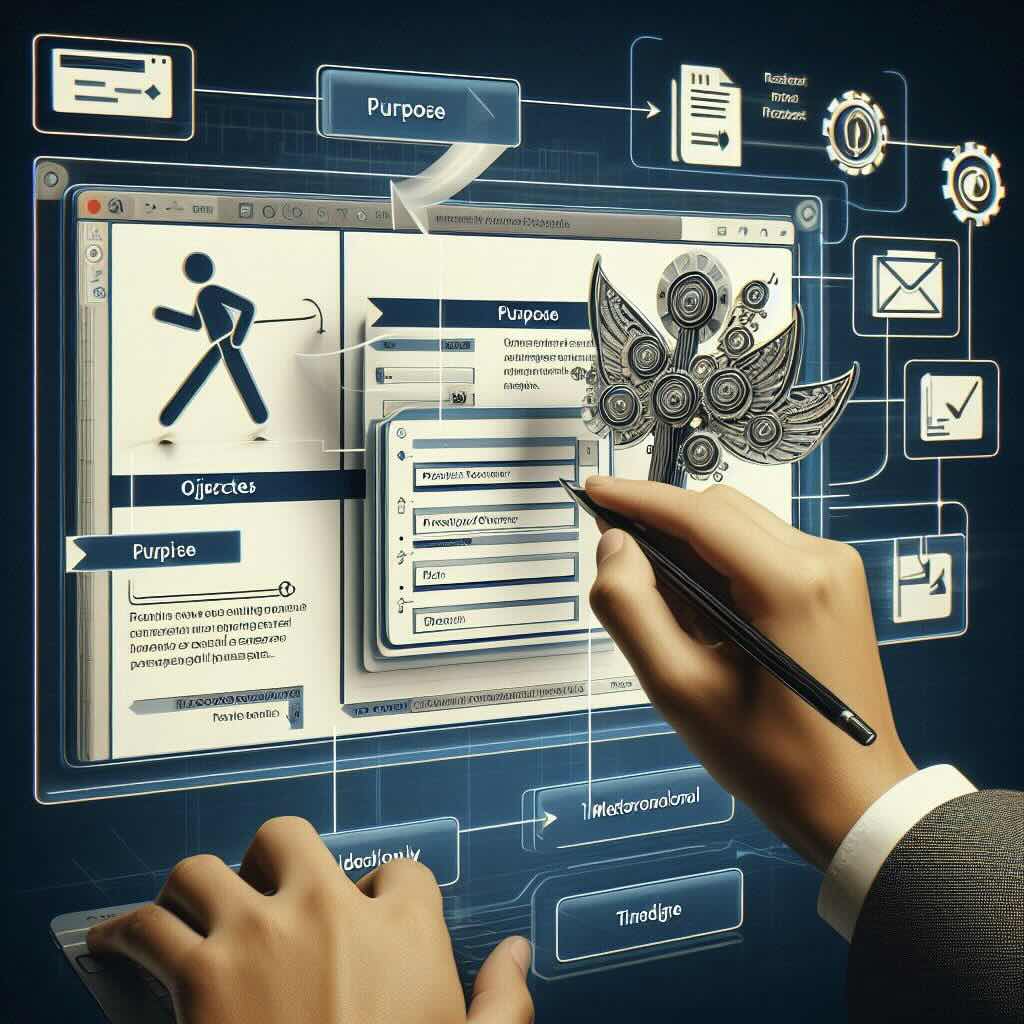
Hello there! If you're a professional in fields like consulting, marketing, research, academia, or project management, you're probably no stranger to the task of creating structured, professional reports. But let's face it, creating a report template from scratch each time can be time-consuming and tedious. What if there was a tool that could automate this process for you? Enter the Template Generator ProtoBot, your new best friend for creating attractive and consistent report templates with ease and efficiency. These templates can be added to your ProtoBots Library when building new bots to unlock the power of bespoke AI reporting.
In this blog post, we'll provide a step-by-step guide on how to use the Template Generator ProtoBot to create a report template. We'll cover how to provide the 'purpose' and 'reference materials' and how to fill out the template. So, let's dive in!
What is the Template Generator ProtoBot?
The Template Generator ProtoBot's primary function is to create structured and attractive report templates based on the provided 'purpose' and 'reference materials'. The ProtoBot uses markdown for formatting, making your templates more readable and attractive. The template also generates instructions within sections that will guide other AI agents you make in creating complex and consistent bespoke reports with different inputs.
How to Use the Template Generator ProtoBot
Using the Template Generator ProtoBot is simple and straightforward. Here's a step-by-step guide:
- Understand the Purpose of Your Template: The first step is to understand the purpose of your template. This will guide the structure and content of your template. For example, if the purpose is to create a project proposal, the template should include sections like project overview, objectives, methodology, timeline, and budget.
- Review the Reference Materials: The next step is to review the reference materials provided. These could be previous reports, guidelines, or any other documents that can provide insights into the content and format of the template. Use these materials to identify key sections, information, and formatting styles that should be included in the template.
- Provide the Purpose and Reference Materials to the ProtoBot: Once you've understood the purpose and reviewed the reference materials, provide this information to the ProtoBot. The ProtoBot will use this information to create a customized report template for you. You can also include any special instructions that will guide how different sections will be filled out.
- Review the Template: After the ProtoBot has created the template, review it to ensure it aligns with the purpose and reference materials. Make any necessary adjustments to improve the structure, content, or formatting.
- Save the Template: Finally, save the template to your ProtoBots library so you can include it in your future bot builds.
Benefits of Using the Template Generator ProtoBot
The Template Generator ProtoBot offers several benefits:
- Saves Time and Effort: The ProtoBot automates the process of template creation, saving you valuable time and effort.
- Ensures Consistency: The ProtoBot ensures consistency in your reports, especially when working in teams.
- Improves Efficiency and Productivity: By automating the process of template creation, the ProtoBot allows you to focus more on your work, improving your efficiency and productivity.
Use Cases
Here's what some of our users have used the Template Generator ProtoBot:
- For auditing and standardizing meeting notes: Generate a template for how you would like meeting notes structured and reviewed. Add the template to your knowledge base when creating a ProtoBot that transcribes and summarizes meeting notes into a structured format.
- For creating scoring rubrics: You can create a template to score a paper or project or presentation. Simply provide guidelines for the scoring rubric in the section for reference materials and generate a template that you can use to create a bot that consistently scores different papers or projects along the same metrics.
- For structuring literature reviews: Use the template generator to create a literature review structure for your research project. Then you can create a ProtoBot that inputs a research paper and summarizes and extracts relevant information from the paper into the literature review template provided.
Ready to Try the Template Generator ProtoBot?
If you're ready to say goodbye to the tedious task of creating report templates from scratch, give the Template Generator ProtoBot a try. We're confident that it will bring efficiency, consistency, and professionalism to your work.
For more information or support, feel free to get in touch with us at support@xopol.is. We're here to help!
Happy report creating!